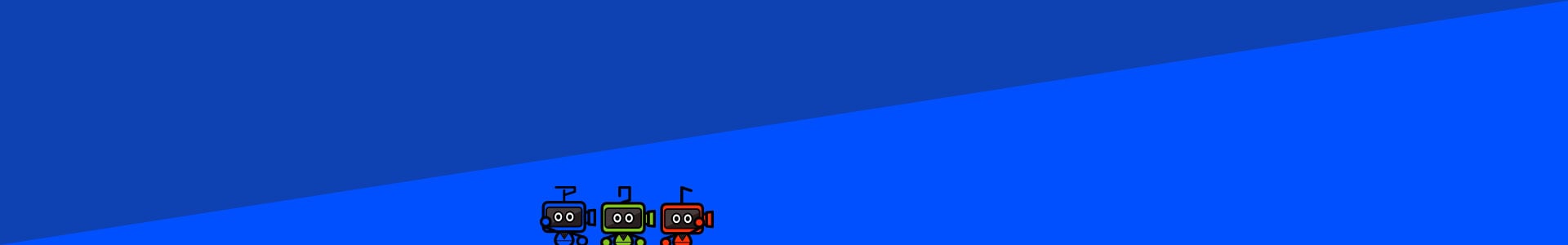
<h2 class="h2">h2見出し</h2> <h3 class="h3">h3見出し</h3> <h4 class="h4">h4見出し</h4>
ああああ(基本的には、何も指定しなければ左寄せになります)
いいいい
うううう
<p class="taL">ああああ(基本的には、何も指定しなければ左寄せになります)</p> <p class="taR">いいいい</p> <p class="taC">うううう</p>
<p class="taC"><img src="../images/second/dummy.png" alt=""></p>
<ul class="imgLine2 small"> <li><img src="../images/second/dummy.png" alt=""></li> <li><img src="../images/second/dummy.png" alt=""></li> </ul>
<ul class="imgLine3"> <li><img src="../images/second/dummy.png" alt=""></li> <li><img src="../images/second/dummy.png" alt=""></li> <li><img src="../images/second/dummy.png" alt=""></li> </ul>
<ul class="imgLine4"> <li><img src="../images/second/dummy.png" alt=""></li> <li><img src="../images/second/dummy.png" alt=""></li> <li><img src="../images/second/dummy.png" alt=""></li> <li><img src="../images/second/dummy.png" alt=""></li> </ul>
| 代表者名 | 代表取締役社長 國分 幹雄(こくぶ みきお) |
|---|---|
| 従業員数 | 1318人 2021年10月1日時点 |
| 従業員数 | 1318人 2021年10月1日時点 |
<table class="table"> <tbody> <tr> <th>th</th> <td>td</td> </tr> <tr> <th>th</th> <td>td</td> </tr> <tr> <th>th</th> <td>td</td> </tr> </tbody> </table>
| 代表者名 | 代表取締役社長 國分 幹雄(こくぶ みきお) |
|---|---|
| 従業員数 | 1318人 2021年10月1日時点 |
| 従業員数 | 1318人 2021年10月1日時点 |
<table class="table02"> <tbody> <tr> <th>th</th> <td>td</td> </tr> <tr> <th>th</th> <td>td</td> </tr> <tr> <th>th</th> <td>td</td> </tr> </tbody> </table>
<ul class="list"> <li>リスト</li> <li>リスト</li> <li>リスト</li> </ul>
<ol class="num_list"> <li>リスト</li> <li>リスト</li> <li>リスト</li> </ol>
 画像のキャプション 画像のキャプション
画像のキャプション 画像のキャプション<div class="twoCol"> <div class="txt">キストテキストテキストテキストテキスト</div> <div class="img"><img src="../images/second/dummy.png" alt=""><span class="cap">画像のキャプション 画像のキャプション</span></div> </div>
 画像のキャプション 画像のキャプション
画像のキャプション 画像のキャプション<div class="twoCol"> <div class="img"><img src="../images/second/dummy.png" alt=""><span class="cap">画像のキャプション 画像のキャプション</span></div> <div class="txt">キストテキストテキストテキストテキスト</div> </div>